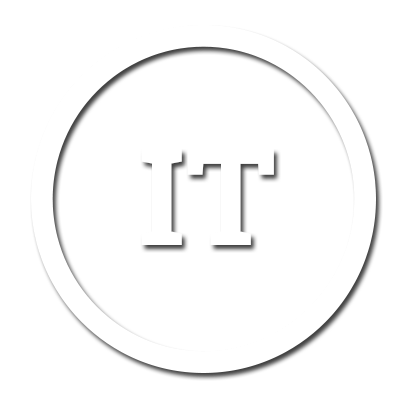
Hello, hola, नमस्ते !
Software Developer interested in Product Development
About me
Currently studying Computer Science at the University of Ontario Institute of Technology (UOIT)
Experienced as an IT professional in networking and information security with a passion for software development.
My interests:

100%
Motivation.
Please stay tuned for project updates
4
LinkedIn Recommendations
18
Projects
7
Independent Courses
My work
I have worked on dozens of projects so I have picked only the latest to showcase my skills and interests. More projects will be posted shortly.

Market-basket data originated with retail data, specifically grocery stores, where a market basket is a set of items purchased together. Task was to conduct market-basket analysis by developing the apriori algorithm. The goal was to find all frequent itemsets.
Standard brute force implementations can not handle large datasets due to memory usage. The goal of this project was to be able to process larger datasets. This project included 88162 transactions.
Key Features:
Code available upon request.

Task was to conduct market-basket analysis by developing the frequent itemsets algorithm. The goal was to find frequent pairs and triples of elements.
Standard brute force implementation was done in Python programming language for a movie dataset with 1382 transactions.
Key Features:
Code available upon request.

K-nearest-neighbors (KNN) is an algorithm that stores all available cases and classifies new cases based on a similarity measure.
I created a classifier for a Schoolkids dataset using k-nearest-neighbors (kNN), taking into account different features to predict student goals.
Key Features:
Code available upon request.
Certifications
Independent coursework outside of undergrad
This 13.5 hour course prepares security practitioners to use Splunk Enterprise Security (ES). Use ES to identify and track security incidents, analyze security risks, use predictive analytics, and threat discovery.
Course Topics
- ES concepts
- Security monitoring and Incident investigation
- Assets and identities
- Detecting known types of threats
- Monitoring for new types of threats
- Using analytical tools
- Analyze user behavior for insider threats
- Use risk analysis and threat intelligence tools
- Use protocol intelligence and live stream data
- Use investigation timelines and journal tools
- Build glass tables to display security status
Course Objectives
Module 1 - Getting Started with ES
- Provide an overview of the Splunk App for Enterprise Security (ES)
- Identify the differences between traditional security threats and new adaptive threats
- Describe correlation searches, data models and notable events
- Describe user roles in ES
- Log on to ES
Module 2 - Security Monitoring and Incident Investigation
- Use the Security Posture dashboard to monitor enterprise security status
- Use the Incident Review dashboard to investigate notable events
- Take ownership of an incident and move it through the investigation workflow
- Use adaptive response actions during incident investigation
- Create notable events
- Suppress notable events
Module 3 - Investigation Timelines
- Use ES investigation timelines to manage, visualize and coordinate incident investigations
- Use timelines and journals to document breach analysis and mitigation efforts
Module 4 - Forensic Investigation with ES
- Investigate access domain events
- Investigate endpoint domain events
- Investigate network domain events
- Investigate identity domain events
Module 5 - Risk and Network Analysis
- Understand and use Risk Analysis
- Use the Risk Analysis dashboard
- Assign risk scores
Module 6 - Web Intelligence
- Use HTTP Category Analysis, HTTP User Agent Analysis, New Domain Analysis, and Traffic Size Analysis to spot new threats
- Filter and highlight events
Module 7 - User Intelligence
- Evaluate the level of insider threat with the user activity and access anomaly dashboards
- Understand asset and identity concepts
- Use the Asset Investigator to analyze events related to an asset
- Use the Identity Investigator to analyze events related to an identity
- Examine asset and identity lookup tables
Module 8 - Threat Intelligence
- Use the Threat Activity dashboard to analyze traffic to or from known malicious sites
- Inspect the status of your threat intelligence content with the threat artifact dashboard
Module 9 - Protocol Intelligence
- Use ES predictive analytics to make forecasts and view trends
Module 10 - Glass Tables
- Build glass tables to display security status information
- Create new key indicators for metrics on glass tables
This nine-hour course is designed for power users who want to create complex dashboards, forms, and visualizations. Its emphasis is on editing simple XML to create dashboards that use tokens, post-process searches, dynamic drilldowns, and custom stylesheets. Students also use custom JavaScript to add advanced visualizations and behaviors to dashboards.
Course Topics
- Prototyping
- Using Tokens
- Improving Performance
- Customizing Views
- Using Event Handlers
- Adding Simple XML Extensions
Course Objectives
Module 1 - Creating a Prototype
- Define the simple XML syntax
- Use best practices for creating views
- Identify primary transforming commands
- Troubleshoot a view
Module 2 - Using Tokens
- Explain how tokens work
- Define types of token filters
- Use tokens with form inputs
- Create cascading inputs
Module 3 - Improving Performance
- Identify methods to improve performance
- Improve search efficiency
- Accelerate searches
- Use tstats with global searches
Module 4 - Customizing Dashboards
- Customize chart colors
- Set panel refresh and delay times
- Disable search features
Module 5 - Using Event Handlers
- Identify types of event handlers
- Name event actions
- Use conditional matching
- Create dynamic drilldowns
Module 6 - Adding Advanced Visualizations & Behaviors
- Use simple XML extensions
- Identify types of search managers
- Define Splunk custom visualizations
- Troubleshoot simple XML extensions
This 20-hour course prepares system administrators to configure and manage Splunk. Topics include installation, configuring data inputs and forwarders, data management, user accounts, licenses, and troubleshooting and monitoring. The focus in this class is the knowledge, best practices, and configuration details for Splunk administration in a medium to large distributed deployment environment.
Course Topics
- Installation
- License management
- Managing Splunk apps
- Splunk configuration files
- Splunk index management
- Users, roles, and authentication
- Universal forwarder
- Forwarder management
- Data inputs in detail
- Event Parsing with data preview
- Manipulating raw data
- Supporting knowledge objects
- Distributed search
- Basic performance tuning
- Problem isolation overview
- Introduction to large-scale Splunk deployment
Course Modules
Setting up a Splunk Enterprise Environment
- Module 1 - Setting up Splunk
- Module 2 - License management
- Module 3 - Splunk apps
- Module 4 - Splunk configuration files
- Module 5 - Splunk index management
- Module 6 - Users, roles, and authentication
Building a Basic Production Environment
- Module 7 - Universal forwarder
- Module 8 - Forwarder management
Splunk Inputs
- Module 9 - Getting data in
- Module 10 - Monitor inputs
- Module 11 - Network and scripted inputs
- Module 12 - Windows and agentless inputs
- Module 13 - Fine-tuning Inputs
Parsing and Searching
- Module 14 - Parsing phase and data preview
- Module 15 - Manipulating raw data
- Module 16 - Supporting knowledge objects
- Module 17 - Distributed search
Splunk Resource Management
- Module 18 - Basic performance tuning
- Module 19 - Problem isolation overview
- Module 20 - Introduction to large-scale deployment
This nine-hour course focuses on large enterprise deployments. Best practices for planning, data collection and sizing for a distributed deployment. Workshop-style labs challenge students to make design decisions about an example enterprise deployment.
Course Topics
- Requirements definition
- Index and infrastructure planning
- Data collection
- Forwarders
- Managing Deployments
- Data comprehension
- Search considerations
- Operations and management
- Overview of the Splunk deployment planning process and associated tools
- Identify critical information about environment, volume, users, and requirements
- Review checklists and resources to aid in collecting requirements
- Design and size indexes
- Plan app deployment
- Learn sizing factors for servers
- Understand how reference hardware is used to scale deployments
- Identify the impact of clustering for index replication and for search heads
- Identify best practices for authentication, authorization and access control
- Compare agent-based and agentless data collection methods
- Discuss data inputs
- Compare remote collection methods
- Review types of forwarders
- Understand how to manage forwarder installation
- Understand configuration management for all Splunk components, using Splunk deployment tools
- Identify the six things you must get correct at index time
- Discuss Common Information Model
- Discuss Data Models and data model design
- Discuss data enrichment, including lookups and KV Store
- Discuss search performance
- Discuss differences between summarization methods
- Describe integration methods
- Identify common integration points
- Identify ongoing tasks in a Splunk deployment
- Identify backup and archiving methods
- Discuss onboarding processes
- Review monitoring tools and apps
Course Objectives
Module 1 - Introduction
Module 2 - Initial Requirements Definition
Module 3 - Apps and Index Design
Module 4 - Infrastructure
Module 5 - Data Collection
Module 6 - Forwarders and Deployment Management
Module 7 - Data Comprehension and Enrichment
Module 8 - Search Considerations
Module 9 - Integration
Module 10 - Operations and Management
This course covers implementing analytics and data science projects using Splunk's statistics, machine learning, built-in and custom visualization capabilities.
Course Topics
- Analytics Framework
- Exploratory Data Analysis
- Machine Learning
- Using Algorithms to Build Models
- Market Segmentation
- Transactional Analysis
- Anomaly Detection
- Estimation and Prediction
- Classification
Course Objectives
Module 1 - Analytics Framework
- Define terms related to analytics and data science
- Describe the framework for multi-departmental analytics projects
- Identify analytics project best practices
- Identify common use cases
Module 2 - Exploratory Data Analysis
- Define exploratory data analysis
- Describe Splunk exploratory data analysis solutions
Module 3 - Machine Learning Workflow
- Define some concepts and terms associated with machine learning
- Describe the machine learning workflow
- Split data for training and testing models
- Use Machine Learning Toolkit Showcases and Assistants
Module 4- Using Algorithms to Build Models
- Use Machine Learning Toolkit commands and features
- Use and compare algorithms
- Refine models
Module 5- Market Segmentation and Transactional Analysis
- Describe market segmentation and transactional analysis
- Define use cases and solutions
Module 6 - Anomaly Detection
- Define anomaly detection
- Identify anomaly detection use cases
- Describe Splunk anomaly detection solutions
Module 7 - Estimation and Prediction
- Define estimation and prediction
- Identify estimation and prediction use cases
- Describe Splunk estimation and prediction solutions
Module 8 - Classification
- Define key classification terms
- Evaluate classifier results